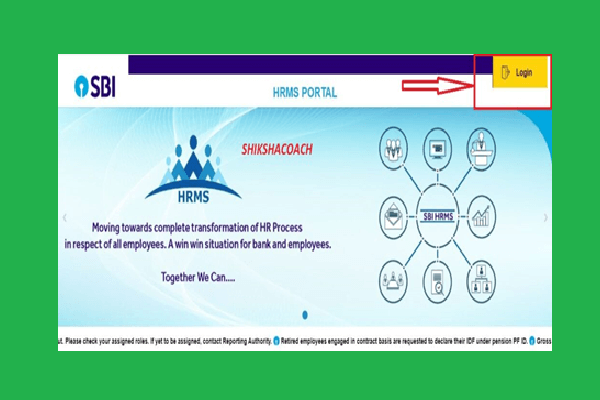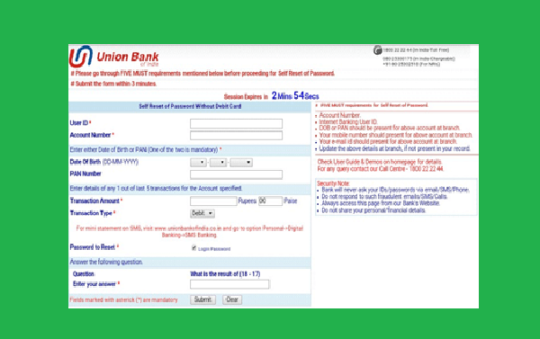SBI HRMS:
Hey! Are you an employee at State Bank of India and wondering how the avail the employee benefits? Well! Then this article is for you. As you go through the contents, you will come to know about the SBI HRMS portal, the advantages which you can avail from it and the steps to log in to the portal.

About SBI HRMS
SBI HRMS is the human resource management portal operated by SBI and provided to its employees where the employees can check the account statement, salary slips, transaction history, pension slips, provident fund and much more. The current employees and retired employees can only use them. The portal can be used by employees of SBI associate banks as well such as –
- State Bank of Karnataka
- State Bank of Mysore
- State Bank of Travancore
- State Bank of Hyderabad
- State Bank of Bikaner and Jaipur etc.,
Benefits on SBI HRMS
Wondering about the benefits which can be availed on the platform? After logging in to the portal, you will come across several things available here. Some of the benefits are-
- You can analyze your SBI account balance and keep a check on your transaction history as well as Account Statement.
- You can check your Pension Slip if you are a retired employee of the firm.
- In case you are thinking to apply for a loan or have applied for a loan already, you can check the stature of the loans whether they are active or closed, on this portal.
- You can nominate a person for the Provident Fund facility.
- You can check your transactions, order a chequebook and manage and download your account statement.
- The portal helps you keep an eye on your Salary Slip.
- The list does not end here. You will get to know about much more things once you start using it.
Steps to login to the portal
- You can either use the ‘MYHRMS’ mobile app or visit the site – www.hrms.onlinesbi.com
- After landing on the page, you will be able to see a ‘login’ option on the upper right corner.
- Keep your login credentials in-hand with you, i.e., your User ID and Password.
- Enter the credentials and click on login option.
- Now a dashboard will appear in front of you. From here you can click on any of the options provided such as – Account Statement, Transaction History, Loan Status, SBI Account Balance, SBI Holiday Calendar, Pension Plans as well as Pension Slip, Salary Slip etc.,
- After you complete with the work, click on the logout option and leave the page. It will keep your account safe, primarily if you use a public gadget.
Thus, you can see how effortless it is to log in to the SBI HRMS portal and get the employee benefits. But, while using the portal, be alert with your login credentials and your account. Please do not share any of the details with details anyone and keep them personal. That will help you in safe transactions and keep your account secure. You can even contact the SBI helpdesk for any issues you face while using the portal.