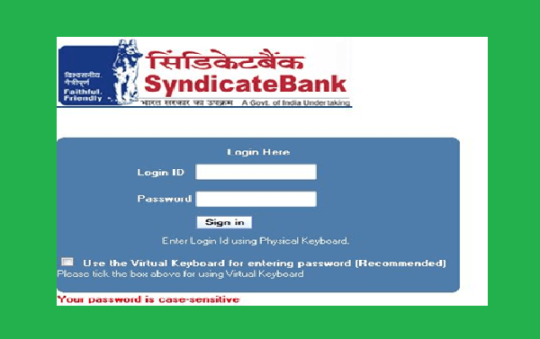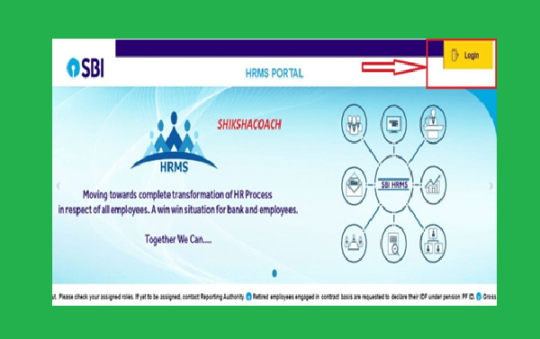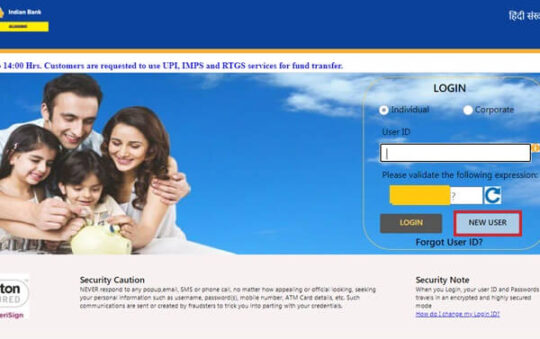If you’re an Axis Bank customer, you know how convenient it is to have your bank in the palm of your hand. With Axis Bank Net Banking, managing your finances is easier than ever, letting you handle everything from fund transfers and account monitoring to opening fixed deposits—all online. Let’s dive into how to set it up, what features to look forward to, and a few tips to make the most out of Axis Bank’s digital banking.
What is Axis Bank Net Banking?
Axis Bank Net Banking is an online service for Axis Bank account holders that lets you perform most banking tasks on your computer or phone. It’s essentially like having a mini bank branch in your pocket. Net banking gives you access to your account 24/7, so you can check your balance, download statements, pay bills, transfer funds, and manage other banking products like credit cards and loans without a trip to the bank.
Net banking isn’t just about convenience; it’s also a secure way to keep track of your finances. Axis Bank Net Banking uses advanced security protocols to keep your information safe, so you can bank confidently online.
Key Features of Axis Bank Net Banking
So, what can you actually do with Axis Bank Net Banking? Here’s a quick list of some of the best features that make banking with Axis online so handy:
- Check Account Balance and Details: View your current balance and see a summary of recent transactions anytime.
- Download Statements: Easily get your account statements in seconds, saving you a trip to the branch and helping you keep track of spending.
- Transfer Funds: Transfer money to other Axis Bank accounts, as well as to accounts at other banks, without any hassle.
- Manage Demat Accounts, Loans, and Credit Cards: Check your credit card balance, view loan details, and even manage investments in your Demat account.
- Request Chequebooks and Stop Cheques: You can place requests for a chequebook online or stop a cheque if needed.
- Open Fixed Deposits and Invest in Mutual Funds: Want to open an FD or invest in a mutual fund? You can start right from your net banking portal.
- Bill Payments and Recharge Services: Pay bills and recharge services such as prepaid mobile numbers and DTH (Direct-to-Home) services.
How to Register for Axis Bank Net Banking
Ready to dive into net banking? The registration process is simple, and you can do it all online in a few quick steps.
- Visit the Axis Bank Online Banking Website: Head over to the Axis Bank website and click on Login at the top of the page.
- Choose Personal Banking and Click on Register: After you click on Login, select Personal Banking. On the login page, click on First Time User.
- Enter Your Customer ID: Your Customer ID is the key to registering. Once you enter it, follow the instructions to enter your ATM card number, mobile number, email, and ATM PIN for verification.
- Set Up Your Password: After entering your details, create a password that will be used for future logins. Your password should be unique to you and meet Axis Bank’s security requirements.
- Login and Start Banking: Once registered, you can log in with your Customer ID and password, giving you access to all the features and services that Axis Bank Net Banking offers.
How to Log in to Axis Bank Net Banking
After registering, logging in to Axis Bank Net Banking is easy. Here’s how:
- Go to the Net Banking Website: Head to Axis Bank’s website and click Login.
- Select Personal Banking or Corporate Banking: Choose Personal Banking if you’re a personal account holder or Corporate Banking if you’re logging in as a corporate user.
- Enter Your Customer ID and Password: Type in your Customer ID and password. Once logged in, you’ll be directed to your dashboard.
Your dashboard is your control center, where you can access all the net banking features and services.
Also read: PNB Net Banking Login & Registration
Resetting Your Axis Bank Net Banking Password
Forgot your password? It happens to everyone, but luckily, resetting it is a straightforward process:
- Go to the Login Page and Click on Forgot Password: At the login page, you’ll find an option for Forgot Password. Click on it to start the process.
- Enter Your Customer ID: Enter your Customer ID, which you used during registration.
- Verify with Your Debit Card and Registered Mobile Number: For security, Axis Bank will ask you to verify using your debit card number and registered mobile number.
- Create a New Password: Set up a new password, making sure it’s both unique and secure. Now, you’re ready to log back in with your new password.
Transferring Funds with Axis Bank Net Banking
Transferring money through Axis Bank Net Banking is quick and straightforward, with multiple options depending on your needs:
- IMPS (Immediate Payment Service): Perfect for small, fast transfers, IMPS is available 24/7, including holidays. Charges may apply based on the amount, but it’s a reliable option for urgent transactions.
- NEFT (National Electronic Funds Transfer): Ideal for larger, non-urgent transfers. NEFT transactions are processed in batches throughout the day, so they aren’t instant but usually go through within a few hours.
- RTGS (Real-Time Gross Settlement): Great for high-value transactions, RTGS is used to transfer funds above ₹2 lakh. RTGS transactions happen instantly during working hours and are free of charge for transfers above ₹5 lakh.
How to Transfer Funds:
- Log in to your Axis Bank Net Banking account.
- Click on Fund Transfer.
- Select the type of transfer (IMPS, NEFT, RTGS) and enter the recipient’s account information.
- If the recipient isn’t already added as a beneficiary, you’ll need to add them, which may require a one-time verification.
- Enter the amount, review, and confirm the transaction.
Axis Bank Mobile Banking: Manage Your Account on the Go
With the Axis Bank Mobile Banking app, banking is even more convenient. The app is packed with features that let you manage your account anytime, anywhere. Here’s how to get started:
- Download the App: Find the Axis Mobile app in your app store and download it.
- Log In and Verify Your Account: Open the app and log in. An SMS will be sent to your registered mobile number to verify.
- Set Your mPIN: Create an mPIN for quick access. This is your mobile banking password, so keep it secure.
- Access Services: Once logged in, you can check balances, pay bills, transfer funds, and manage other banking needs.
The app makes it easy to handle transactions on the go, offering a fast, secure way to manage your money.
Charges for Axis Bank Net Banking Services
While most services are free, Axis Bank charges nominal fees for certain transactions:
- IMPS: ₹2.50 for transactions up to ₹1,000, ₹5 for amounts from ₹1,001 to ₹1,00,000, and ₹15 for transactions up to ₹2 lakh.
- NEFT: ₹2.25 for amounts up to ₹10,000, ₹5 for ₹10,001 to ₹1,00,000, and ₹15 for amounts up to ₹2 lakh. Transactions over ₹2 lakh are charged at ₹25.
- RTGS: Free for transfers above ₹5 lakh. Transfers between ₹2 lakh and ₹5 lakh may have nominal charges.
FAQs About Axis Bank Net Banking
Here are some quick answers to common questions about Axis Bank Net Banking:
- Is Axis Bank Net Banking safe? Yes! Axis Bank employs high-level encryption and multiple layers of security to keep your data safe.
- What if I notice an unauthorized transaction? Contact Axis Bank immediately to report the transaction. They’ll guide you through securing your account and investigating the issue.
- What is the mPIN? The mPIN is a mobile banking PIN you set when registering for the mobile app. It’s required for all mobile banking transactions and provides additional security.
Axis Bank Net Banking is a powerful tool that can help you stay on top of your finances without needing to visit the bank. With a wide range of services and easy access through both the web and mobile, you’re always just a few clicks away from managing your money securely and conveniently. So go ahead, register, and make the most of your Axis Bank Net Banking experience!