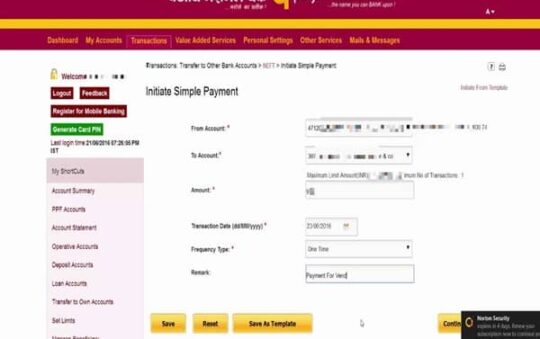Bank of Baroda Net Banking: Hey there! If you’re looking for a way to manage your Bank of Baroda account effortlessly, you’ve landed in the right place. With Bank of Baroda Net Banking, also known as Baroda Connect, you can access your bank account anytime, anywhere.
This service has revolutionized the way banking is done, making it super convenient for all its users. In this guide, we’ll cover everything you need to know about Bank of Baroda Net Banking—from registration to fund transfers so you can make the most of this fantastic service!
Why Choose Bank of Baroda Net Banking?
Imagine having the ability to check your balance, pay bills, transfer money, and even request a chequebook—all from the comfort of your home or while you’re on the go. Here are some perks you can enjoy with Bank of Baroda Net Banking:
1. 24/7 Access
No more waiting for bank hours! With BOB Net Banking, your bank account is just a click away, day or night. Whether it’s 2 AM or noon on a Sunday, you can manage your banking needs whenever you need to.
2. Easy Account Management
You can effortlessly manage your accounts. View your account details, download mini statements, and track your transaction history with just a few clicks. It’s all about making your life easier!
3. Simple Money Transfers
Need to send money to a friend or pay your bills? With features like NEFT, RTGS, and IMPS, transferring money to other Bank of Baroda accounts or accounts in other banks is a breeze.
4. Invest and Pay Bills
Want to invest in mutual funds or pay utility bills like electricity and phone bills online? No problem! Bank of Baroda’s online services allow you to do just that, making financial management simpler.
5. Card Control
Your debit card is essential, and Bank of Baroda makes it easy to manage. You can quickly request a new debit card or block your existing one if it’s lost or stolen.
Getting Started with Net Banking
What Do You Need?
Before jumping into registration, make sure you have the following essentials:
- A Bank of Baroda savings account.
- Your phone number registered with the bank.
- PAN Card for identity verification.
- Your CIF Number, branch code, and ATM card information.
- A valid email ID.
Step-by-Step Registration
Ready to get started? Here’s how to register for BOB Net Banking:
- Visit the Website: Head over to the Bank of Baroda’s official site. This is your gateway to all online banking features.
- Find Internet Banking: Scroll down and click on the ‘Internet Banking’ option under ‘Ways to Bank.’ This will take you to the next step in your registration journey.
- Retail User Login: Select ‘Retail User Login,’ then click on ‘Online Registration Using Debit Card.’ This option allows you to register seamlessly using your debit card.
- Verify and Continue: You’ll need to enter a verification code. Once you do that, hit ‘Continue’ to proceed.
- Input Your Debit Card Details: Enter your BOB debit card info along with your ATM PIN. This step is crucial for securing your account.
- Fill in Your Details: Provide your name, address, and phone number. You’ll also need to select the type of facility you need, such as viewing account balances or transferring funds.
- Agree to Terms: Don’t forget to accept the terms and conditions! It’s important to know what you’re signing up for.
- Create Your Login Credentials: Set up a new net banking ID and password. Make sure your password is strong yet memorable, and confirm it before submitting.
- Success!: You’ll see a message confirming your registration is successful. Yay, you did it!
How to Log In
After you’ve registered, logging in is a breeze:
- Visit the Website Again: Go back to the Bank of Baroda site and click on Internet Banking. It’s just as simple as before.
- Enter Your Credentials: Input your user ID and the password you created during registration. Make sure you type them carefully!
- Click to Enter: Hit the enter button to access your account. If all goes well, you’ll be in!
Resetting Your Password
Forgot your password? No worries! Here’s how to reset it:
- Go to the Login Page: Head to the BOB Internet Banking login page.
- Click on ‘Forgot Password’: Instead of entering your password, select this option. It’s there to help you.
- Provide Your Details: Enter your registered phone number and customer ID, then click ‘Submit.’ This will help verify your identity.
- Verify with OTP: You’ll get an OTP on your phone. Enter it to verify your identity.
- Set a New Password: Create a fresh password and hit ‘Submit.’ Remember to make it secure!
Transferring Funds Made Simple
Need to send money? Here’s how to transfer funds through Bank of Baroda Net Banking:
- Log In: Access your account as usual.
- Select ‘Fund Transfer’: Click on this option, then choose ‘Transfer to Other Bank.’ You’re on your way to sending money!
- Choose Payment Method: Decide between IMPS, NEFT, or RTGS based on your needs. IMPS is great for instant transfers, while NEFT is good for batch processing.
- Add Beneficiary: If you haven’t added the beneficiary yet, click ‘Add Beneficiary’ and fill in the details (Account Number, IFSC Code, etc.). This step is important for security.
- Enter Amount and Submit: Type in the amount you want to send and click submit. You’ll receive a confirmation once it’s done!
Why Use NEFT, RTGS, or IMPS?
Understanding these terms can really help you make the best choices:
- NEFT (National Electronic Funds Transfer): This is used for large transactions and is settled in batches. It’s perfect for transferring money between banks.
- RTGS (Real-Time Gross Settlement): This is ideal for high-value transactions and is processed in real-time. If you need to send money urgently, RTGS is the way to go.
- IMPS (Immediate Payment Service): This is a game-changer for instant transfers. It’s available 24/7 and is super quick, making it perfect for emergencies.
Understanding Transaction Limits
It’s good to know the limits for different transactions. Here’s a quick overview:
For Retail Users:
- Third-party payments: Up to 7 lakhs per transaction.
- NEFT/RTGS fund transfers: Up to 10 lakhs per transaction.
For Corporate Users:
- Third-party payments: Up to 10 lakhs per transaction.
- NEFT/RTGS fund transfers: Up to 20 lakhs per transaction.
Why Knowing Limits Matters
Understanding these limits can help you plan your transactions better. If you’re planning a significant payment, make sure it falls within the allowed limits, or consider breaking it into smaller amounts if needed.
Also read: City Union Bank Net Banking Login
Transaction Charges You Should Know
Keep in mind that certain transactions come with fees. Here’s a breakdown of charges for various transactions:
IMPS Charges:
- Up to ₹1,000: ₹2.50
- ₹1,001 to ₹25,000: ₹5
- ₹25,001 to ₹1,00,000: ₹7.50
- ₹1,00,001 to ₹2,00,000: ₹15
- ₹2,00,001 to ₹5,00,000: ₹20
NEFT Charges:
- Up to ₹10,000: ₹2.25
- ₹10,001 to ₹1,00,000: ₹4.75
- ₹1,00,001 to ₹2,00,000: ₹14.75
- Above ₹2,00,000: ₹24.75
RTGS Charges:
- ₹2 lakhs to ₹5 lakhs: ₹24.50 + GST
- Above ₹5 lakhs: ₹49.50 + GST
Why Knowing Charges Matters
Awareness of transaction charges helps you make informed decisions. You can choose the most cost-effective option based on your transaction needs.
Mobile Banking at Your Fingertips
Don’t forget about the Bank of Baroda Mobile Banking App, M-Connect! It’s super handy for managing your bank transactions on the go. Here’s how to set it up:
How to Register and Activate M-Connect Services
- Download the App: Get M-Connect Plus from your app store. It’s available for both Android and iOS devices.
- Open and Confirm: Launch the app, and it’ll fetch your registered phone number automatically. Easy, right?
- Register: Click ‘Register Now’ and enter the OTP sent to your phone. This adds an extra layer of security.
- Add Debit Card Details: Enter your BOB debit card info, then create your login password. Make it memorable yet secure.
- Receive Your m-PIN: You’ll get your m-PIN via SMS, which you’ll use for further transactions.
- Log In: Use your new password and m-PIN to log in and start banking! You can now carry your bank in your pocket!
Features of M-Connect Plus
- Quick Transfers: Instantly send money to anyone with just a few taps.
- Bill Payments: Pay your bills without the hassle of standing in long queues.
- Fund Management: Easily track your expenses and manage your funds better.
- Investment Options: Explore investment opportunities directly from the app.
FAQs – You’ve Got Questions?
Here are some common questions people ask about Bank of Baroda Net Banking:
Are there any charges for using M-Connect Plus?
Generally, using the app is free, but be mindful of transaction charges that may apply to fund transfers or bill payments.
Can I apply for net banking services without a Bank of Baroda account?
Unfortunately, no. You need to have a Bank of Baroda account to register for their net banking services.
Can I transfer money on weekends?
Absolutely! With services like IMPS, you can transfer money anytime, including weekends and holidays. How convenient is that?
What should I do if I forget my net banking login?
Just follow the password reset process we discussed earlier, and you’ll be back in your account in no time!
What if I have more questions?
Don’t hesitate to contact Bank of Baroda customer service for any other queries. They’re there to help!
Final Thoughts
And there you have it! With Bank of Baroda Net Banking, managing your finances has never been easier. From easy registration and logging in to making transfers and using the M-Connect app, you have everything you need to manage your bank account efficiently.
Whether you’re a busy professional or just someone who values convenience, this service can make your life so much easier. If you have any more questions or need help, feel free to ask. Happy banking!