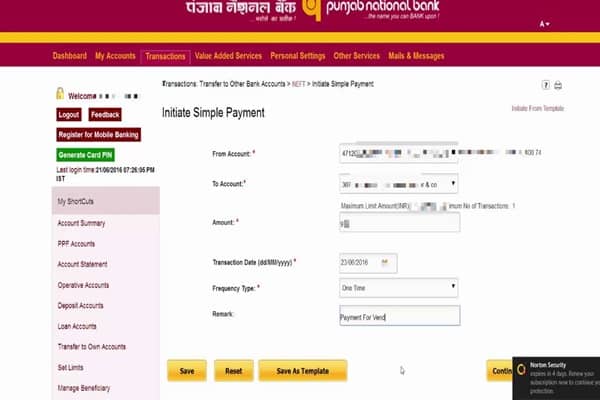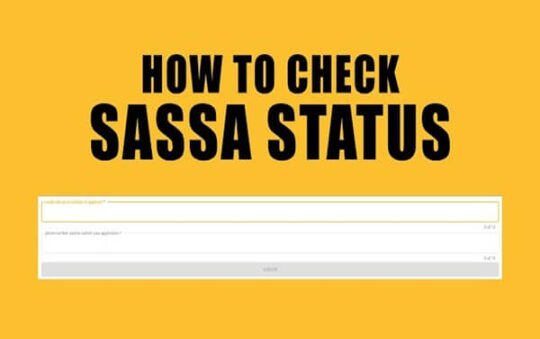Imagine this: You’re sitting comfortably at home, sipping on your favorite coffee, and handling your banking needs with just a few clicks. Sounds like a dream, right? That’s the reality with PNB Net Banking. If you’ve ever wished for a more convenient way to manage your finances without having to visit the bank, PNB Net Banking could be the answer.
This service, offered by Punjab National Bank (PNB), provides an efficient, user-friendly way to handle your banking tasks online. Let’s dive into what PNB Net Banking offers and how you can take full advantage of it.
What Exactly Is PNB Net Banking?
So, what’s all the fuss about PNB Net Banking? Simply put, it’s an online banking service that allows you to perform various banking operations through the internet. Gone are the days of waiting in long lines at the bank. With PNB Net Banking, you can manage your accounts, transfer funds, pay bills, and more—all from your computer or smartphone. It’s like having a personal bank branch right in your pocket, available 24/7.
Features That Make PNB Net Banking Stand Out
What makes PNB Net Banking worth your time? Here’s a rundown of its standout features:
- Easy Fund Transfers: Need to send money quickly? With PNB Net Banking, you can transfer funds between PNB accounts or to accounts at other banks. You can use Immediate Payment Service (IMPS) for instant transfers, National Electronic Funds Transfer (NEFT) for scheduled transfers, or Real-Time Gross Settlement (RTGS) for high-value transactions. All done with just a few clicks.
- Manage Deposits Online: Want to open a Fixed Deposit or Recurring Deposit? You can do that online too. Not only can you initiate new deposits, but you can also modify or close existing ones without stepping foot in a branch.
- Bill Payments Made Simple: Paying your utility bills or credit card payments is a breeze with PNB Net Banking. Set up payments and keep track of your bills all in one place.
- Access Anytime, Anywhere: Need to check your account balance or transaction history? You can do it anytime, anywhere, thanks to the 24/7 accessibility of PNB Net Banking.
- Secure Transactions: With state-of-the-art security measures, PNB Net Banking ensures that your transactions are safe. The platform uses encryption and other security protocols to keep your financial information secure.
- Account Management: You can view your account statements, check transaction histories, and even request stop payments or cheque book services online.
How to Get Started with PNB Net Banking
Ready to dive in? Here’s a step-by-step guide to getting started with PNB Net Banking:
For Retail Users:
- Visit the PNB Website: Go to the official PNB website and look for the ‘Internet Banking’ section.
- Select ‘Retail Internet Banking’: Click on the ‘Retail Internet Banking’ option.
- Register: Click on ‘New User?’ and choose your preferred method for registration—either with a debit card or Aadhaar OTP.
- Enter Details: Provide your account number, date of birth or PAN card number, and choose your registration type.
- Verify and Set Passwords: Follow the instructions to enter the OTP sent to your registered mobile number, and set your login and transaction passwords.
- Log In: Once you receive your User ID and password, you can log in and start exploring PNB Net Banking.
For Corporate Users:
- Download the Form: Visit the PNB website and download the ‘PNB-1212 (Corporate)’ form.
- Fill Out the Form: Print and complete the form with the necessary details.
- Submit at Branch: Visit your nearest PNB branch to submit the completed form. You’ll receive your corporate ID, Admin User ID, and password once your application is processed.
- Activate Your Account: Log in using the credentials provided and follow the instructions to activate your corporate net banking account.
Also read: RBL Bank Net Banking Login
How to Use PNB Net Banking
Once you’re all set up, using PNB Net Banking is straightforward:
- Log In: Visit the PNB website, select ‘Internet Banking’, and enter your User ID and password for retail users, or Corporate ID and Admin User ID for corporate users.
- Navigate the Dashboard: Explore the user-friendly dashboard to access various banking services like fund transfers, bill payments, and account management.
- Perform Transactions: Use the options available to perform transactions, manage your accounts, or check your balance.
- Set Alerts: Customize alerts for transactions, account activities, and upcoming bills to stay informed.
Security Measures
Your security is a top priority with PNB Net Banking. The platform employs advanced encryption and security protocols to protect your information. Here are some tips to ensure your account remains secure:
- Always Log Out: Make sure to log out of your account after each session.
- Use Secure Networks: Avoid accessing your account from public or unsecured networks.
- Update Passwords Regularly: Change your passwords periodically and use strong, unique passwords.
What to Do If You Forget Your Password
If you happen to forget your password, don’t worry! Here’s how to reset it:
- Visit the PNB Website: Go to the PNB Net Banking login page.
- Select ‘Forgot Password?’ Enter your User ID and follow the prompts.
- Verify Your Identity: You’ll need to verify your identity using your registered mobile number or email.
- Reset Your Password: After verification, you can set a new password and regain access to your account.
How to Open a PNB Account Online
If you’re interested in opening a new PNB account, you can do it online via the PNB Net Banking platform:
- Visit the PNB Website: Navigate to the PNB website and select ‘Internet Banking’.
- Log In: Enter your User ID and password to access your account.
- Select ‘Manage Accounts’: Choose the type of account you wish to open.
- Fill Out the Application: Enter the required details and agree to the terms and conditions.
- Submit Your Application: Your application will be processed, and your new account will be activated within 3-5 working days.
Frequently Asked Questions (FAQs)
1. What happens if I forget to log out of my internet banking account?
It’s crucial to log out of your internet banking session after each use. Failing to do so can expose your account to unauthorized access, potentially leading to malicious activities. Always ensure you log out, especially if you’re using a shared or public computer.
2. Can I add any of my accounts to internet banking?
Yes, you can add any account maintained by PNB to your internet banking profile. Simply submit a request at your home branch to link additional accounts to your existing internet banking account.
3. I have accounts at different branches of the bank. Can I use multiple user IDs for internet banking?
No, you only need one user ID to access multiple accounts if they are linked to the same customer ID. If you have separate customer IDs for different branches, you can request the bank to consolidate these accounts under a single user ID for easier management.
4. How do I secure my PNB Net Banking account?
To keep your account secure, use a strong and unique password, regularly update your login credentials, avoid using public Wi-Fi for banking transactions, and always log out of your account after use. Additionally, enable two-factor authentication if available.
5. How can I contact customer support for issues with PNB Net Banking?
For any issues or queries related to PNB Net Banking, you can reach out to customer support through the following toll-free numbers:
- 1800-1800
- 1800-2021
- 0120-2490000
Conclusion
PNB Net Banking is designed to simplify and enhance your banking experience. With features that offer ease of fund transfers, bill payments, and account management, this service ensures that your banking needs are met efficiently and securely. Whether you’re managing personal finances or corporate accounts, PNB Net Banking provides a convenient and accessible solution.
So why wait? If you’re not already using PNB Net Banking, consider signing up today. Enjoy the convenience of managing your finances anytime, anywhere, and make your banking experience as smooth as possible.