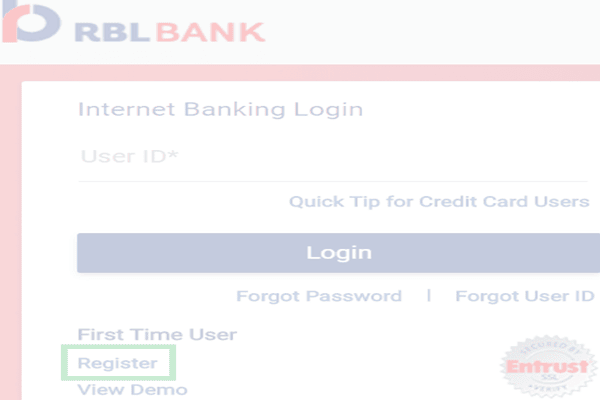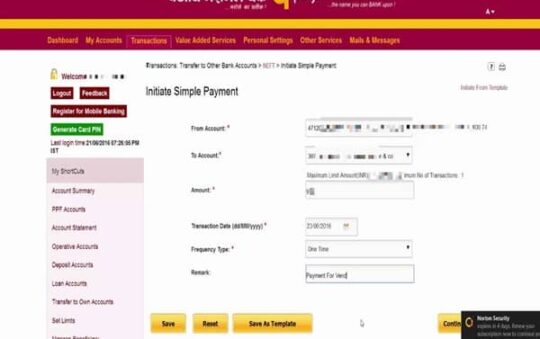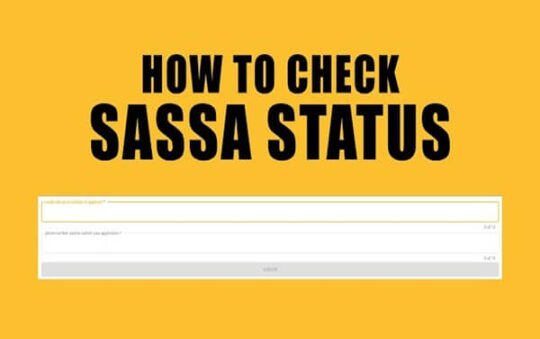RBL Net Banking is a convenient online service offered by RBL Bank that allows customers to manage their bank accounts, make payments, and perform various transactions through an online portal, anywhere and anytime. Imagine being able to check your balance, pay your utility bills, or transfer money without stepping out of your home or standing in long bank queues. With just a few clicks, you can handle your banking needs effortlessly.
Now, let’s dive into how this service works, its features, and how you can get started with RBL Net Banking.
What Are the Key Features of RBL Net Banking?
RBL Bank has designed its net banking platform to cater to all basic and advanced banking needs. Here are some of the core features that make RBL Net Banking a powerful tool for managing your finances:
1. Access Anytime, Anywhere
With RBL Net Banking, you can access your bank account 24/7 from any device with an internet connection. Whether you’re at home, in the office, or traveling, your bank account is just a few clicks away.
2. Account Management
You can easily monitor your account balances, download detailed and mini-statements, and track your transaction history. This feature is extremely helpful when you want to keep tabs on your spending or check if certain payments have been processed.
3. Money Transfers
RBL Net Banking supports quick and secure money transfers through NEFT, RTGS, and IMPS. Whether you need to send money to a friend, pay a vendor, or settle a bill, these payment modes ensure your transactions are processed efficiently.
4. Utility Bill Payments
You can pay your electricity, water, and phone bills directly from your RBL Net Banking account. No more visiting different websites or making payments offline – everything can be handled in one place.
5. Cheque Book Requests
Running out of cheques? You can easily request a chequebook via RBL Net Banking. You can also track its delivery status or cancel your request if needed.
6. Investment and Insurance
For corporate users, the RBL net banking platform offers the ability to invest in mutual funds and purchase insurance policies. It’s a one-stop solution for handling both personal banking and financial growth.
7. Automated Payments
You can automate payments like EMIs, loan repayments, and bill payments through the platform, making it easier to stay on top of your financial obligations without worrying about missing deadlines.
How to Register for RBL Net Banking?
Now that you know the features, you’re probably wondering, “How do I sign up for RBL Net Banking?” Don’t worry – the process is quite simple, and it takes only a few minutes. Here’s a step-by-step guide:
Step 1: Visit the RBL Bank Website
Start by going to RBL Bank’s official website. Once you’re there, look for the “Net Banking” section, typically found on the homepage.
Step 2: Choose the “Register” Option
Under the login section, you’ll find an option to register for net banking services. Click on the ‘Register’ button.
Step 3: Provide Your Details
You’ll be prompted to enter your debit card details. If you don’t have a debit card, you can also register using your loan account or PAN card information.
Step 4: Verify Your Identity
Once you’ve entered your card or account details, an OTP (One-Time Password) will be sent to your registered mobile number. Enter the OTP to proceed.
Step 5: Set Up a Security Question
For added security, RBL Bank will ask you to set a security question. This ensures that only you can access your account even if someone else tries to log in.
Step 6: Create a Password
Finally, you’ll be asked to create a strong password for your RBL Net Banking account. Make sure it’s something you can remember but also difficult for others to guess. Once you’ve set the password, you’re ready to start using RBL Net Banking!
How to Log In to RBL Net Banking?
Once you’ve registered, logging in to your RBL Net Banking account is quick and easy. Here’s how you do it:
For Personal Net Banking Users:
- Visit the RBL Bank Website: Go to the official website and click on the “Login” option.
- Select Personal Banking: Choose the ‘Personal Banking’ option from the drop-down menu.
- Enter Your Credentials: You’ll be prompted to enter your user ID and password.
- Access Your Account: Once logged in, you can manage your account, make transactions, and more.
For Corporate Net Banking Users:
- Go to the RBL Bank Website: As with personal banking, start by visiting the RBL Bank site.
- Select Corporate Banking: Choose ‘Corporate Net Banking’ instead of personal.
- Log In: Enter your corporate user ID and password to access your account.
What to Do If You Forget Your RBL Net Banking Password?
We’ve all been there – forgetting a password happens to the best of us. If you ever forget your RBL Net Banking password, don’t panic! The process to reset it is straightforward.
Step-by-Step Process to Reset Your Password:
- Go to the RBL Bank Website: Head to the RBL net banking portal and click on the login section.
- Select the Reset Option: A pop-up will ask if you’d like to reset your password. Click “Yes.”
- Provide Your Details: Enter your account number, registered phone number, and email ID.
- Enter the OTP: An OTP will be sent to your registered mobile number. Enter this code to verify your identity.
- Create a New Password: Once verified, you’ll be asked to create a new password. Confirm it, and you’re all set.
How to Pay Credit Card Bills Through RBL Net Banking?
One of the most convenient features of RBL Net Banking is the ability to pay your credit card bills online. Here’s how to do it:
- Log In to RBL Net Banking: Start by logging into your RBL Net Banking account.
- Go to Bill Payments: In the dashboard, look for the ‘Bill Payment’ option.
- Add Your Credit Card Details: If this is your first time, you’ll need to enter your credit card information and verify it via OTP.
- Select the Payment Option: Choose the credit card you wish to pay and enter the amount.
- Confirm Payment: After confirming the details, click “Submit” to complete the payment.
Also read: Tallyman Axis Bank Login
What Are the Benefits of RBL Net Banking?
RBL Net Banking is not only convenient but also offers several benefits to its users:
- Time-Saving: You no longer need to visit the bank for basic services. Everything from money transfers to account management can be done online, saving you precious time.
- 24/7 Access: Whether it’s midnight or a public holiday, your bank account is always accessible, giving you flexibility.
- Secure Transactions: With features like OTP verification and password-protected logins, RBL Net Banking ensures that your transactions are safe and secure.
- Bill Management: Pay utility bills, credit card bills, and more without ever leaving the net banking portal. You can even set up automatic payments for recurring bills.
- Easy Monitoring: Keep an eye on your spending with detailed account statements and transaction history available at your fingertips.
Conclusion
RBL Net Banking is a powerful tool that brings banking to your fingertips, offering convenience, security, and a wide array of services. From checking your balance to paying bills or transferring money, it simplifies the banking experience in an increasingly digital world.
If you haven’t yet registered for RBL Net Banking, now’s the perfect time to do so and experience the ease of managing your finances online.